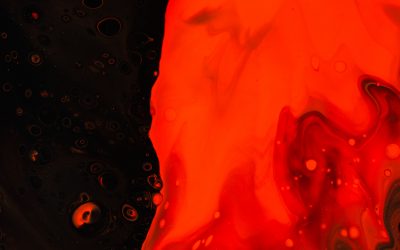Frequently asked questions
How do I upload a resource?
Easy! Just click on ‘My Uploads’ in the menu, then ‘add new,’ then work through the options. Don’t worry about filling in every box; simply choose a name for your resource, upload the file (you should be able to select from Dropbox as well as your own storage area on PC), choose a suitable category, write a short description for users and click the disclaimer to state that the resource is your own and not in breach of copyright law.
To upload multiple files, you can select multiple files, or zip the files into a zip folder. Not sure how to do this? No problem. If uploading from your PC, select the files and then right click, select, compressed folder (the folder with a zip on it). Uploading directly from Dropbox before you cancel your dropbox fee subscription and donate to Litdrive? No problem! Click share for the folder that you wish to zip (or put the files into a folder, then click share), copy the link and then email it to yourself, changing the last part of the link from DL=0 to DL=1. Copy and paste this link into Safari/int explorer and you can download your files as a zip file. Then upload!
Why has the annual membership charge been increased?
We’ve increased our annual membership charge to £25 so we can continue to provide high quality, subject specific professional development to English teachers.
Since launching in 2018, Litdrive has been run almost entirely by volunteers and sustained on a £5 membership fee. For seven years, this helped us grow a community of over 20,000 English teachers, developing and maintaining our website, resources, events, CPD, and communications without any support from additional funding.
However, the ongoing costs of delivering this provision has meant that a £5 fee is no longer sustainable.
The new £25 annual membership ensures we can continue to provide a level of support to English teachers. We are committed to making the case to the sector that subject specific professional development should be funded for all English teachers as a professional entitlement. To support teachers further, we provide a group discount on annual membership of 10% so that schools can support English teaching colleagues.
We look forward to sharing periodical updates with members about how these funds are invested to aid our charitable objective, and thank you for your continued support.
Why do I have to wait for my resource to be approved?
Our volunteers maintain Litdrive’s services around full time roles and we are keen to maintain a high quality of service to members as we develop. For this reason, as of February 2019, we outlined that all new resources will be manually approved by the team before they are made readily available to members. Resources should be current (in line with current exam specifications; KS3 resourcing that avoids old-style assessment foci), and fall comprehensively into at least one of the categories within the resource menu. Schemes, displays, practice papers, extract collections- anything that will save other teachers a considerable amount of time will all be welcomed. As our terms and conditions state, you still have a responsibility to check copyright as the respective uploader of resources.
How can I make my resource approval quick and easy for you to approve?
Input your file name, upload your file, categorise it correctly and detail a short description. If a description isn’t present, we will not approve your resource. Please credit any members or sources that inspired you. Please ensure that you do not use material from subscription sites.That is all we need from you. Don’t forget to tick the disclaimer!
Someone shared a resource with me. Can I upload it?
I bought a resource; can I share it?
Can I purchase departmental membership for my team?
I’d love to blog for Litdrive! How do I submit a piece?
We’d love to hear from you! Get in touch via the contact form on our site.
How do I sign up for CPD services?
We publish all of our events on the website via Eventbrite. To sign up for peer coaching, you will need to complete the form on the peer coaching section of the site. Peer coach pairings are announced every September for the academic year ahead, so get your name down before the 31st July to participate.
I no longer want to be a member; what do I do?
Please drop us an email and we will cancel your membership within seven days of receiving your request. If you want to re-join at any point, we’d be happy to have you as a member again. All of your user-uploaded content will be deleted when you cancel membership.
Incorrect checkout value during checkout?
How can I make a donation?
Registrations for the 2025/2026 programme are now open.
Complete this form to join the programme.
Featured Blog Posts
Checking for understanding over time: a case study
Miriam Hussain is a Director and Teacher of English within a Trust in the West Midlands. She is...
‘Make thick my blood’: Female Blood in Macbeth
Hetty Hughes joined the profession is 2015 as an English and Theatre Studies teacher and has...
The Handmaid’s Tale: Cognitive Grammar in Stylistics
Whenever we read a text, our initial engagement is on a linguistic level – how language choices...